-
Why should I sign up?
-
How do I Sign up for Flock Note?
-
How do I set up my account?
-
How do I Join Groups like “From the Pastor’s Desk?”
-
How do I switch between parishes, diocese, and ministries
-
How do I unsubscribe from text messages or emails
-
How do I adjust my notification settings?
-
I used to receive Flock Notes, but they stopped?
-
I signed up better never started receiving flock notes?
-
How do I change my email or phone number?
-
Does Flock note have a mobile app?
- How do I send a public or private reply to a note?
-
I don't see my question, where else can I receive assistance?
Q What is the benefit of signing up for Flock note?
Q How do I sign-up for Flock note?
A Follow the steps below:
- To sign up, go to the homepage for the church: https://www.stscholasticaerie.org/
- Scroll to the bottom of the page, then fill out the “stay connected” area. Then go log into Flocknote: https://scholastica.flocknote.com/
- For more instructions, click here.
Q Okay, I am signed up, how do I set up my account?
Q How do I Join Groups like “From the Pastor’s Desk?” I’d like to receive the weekly bulletin, and the parishes “What’s Happening” Flock note.
A Follow the steps below to join the “From the Pastor’s Desk” and other groups of interest to you.
- VERY IMPORTANT – Once logged in to Flock note, click on “From the pastor’s desk” on the left-hand side, then press a button that will appear in the top right to “join this group.” This step is very important, as you will only receive mass sign-ups and the daily flock note when you are a part of this group.
- You can request to join other groups by clicking on them and clicking
- You should be all set. If you have not received the “What’s Happening at Saint Scholastica” by 3pm Saturday, please call the office 303-828-4221, and they will help you out!
Q How do I switch between parishes, diocese, and ministries? My Flock note app shows a different parish, how can I see St Scholastica Flock notes?
A When you are logged into Flock note on the mobile app or a computer, and you would like to switch to a different parish or diocese, please click here for instructions on how to switch your network
Q How do I unsubscribe from text messages or emails? How do I stop receiving messages from a group?
Q How do I adjust my notification settings? I want to adjust how I receive messages. For example I want texts from the “prayers and requests” group, but emails from the Youth Group?
A Click here to learn how to setup or change your notifications
Q I used to receive Flock Notes, but they stopped? I used to receive Flock notes; I didn’t do anything to stop them (e.g. Unsubscribe), but all of a sudden they simply stopped coming. What can I do to return to receiving parish Emails regularly?
A In order to receive flock notes, be sure to add mail@flocknote.com to your email contacts list. “Whitelisting” our email address will ensure Flock notes get delivered to your inbox rather than a spam, promotional, or junk folder. Here are whitelist instructions for some of the most popular email service providers:
- Gmail whitelisting– to receive emails from a sender in the “Primary” tab (instead of “Promotions” or elsewhere) follow these two steps:1) Drag-and-drop the email message from beneath the tab it’s currently filed under, such as “Promotional” to the “Primary” tab. 2) A message alert will then appear such as, “This conversation has been moved to Primary. Do this for all future messages from mail@flocknote.com?” Select “Yes.”
- Apple mail whitelisting– All Apple iOS devices have a similar process for adding senders to contacts. By selecting the “From” or “Reply to” in an email message, you can choose “Add to Contacts” or “Add to VIPs”.
- Android whitelisting– On Android devices, open the email message and touch the picture of the sender that displays before the message. Tap “Add to Contacts”.
For more instructions on how to do this, click here for more info.
Q I signed up better never started receiving flock notes? I’m a registered parishioner. But I’m not receiving Flock notes. Why?
A It could be that Flock note needs your email and or phone (most notes are emails), click here for instructions on updating your contact info. Also see “How do I adjust my notification settings?”
Q How do I change my email or phone number? I have a new phone number or email, how do I let Flock note know?
A click here for instructions on updating your contact info. Also see “How do I adjust my notification settings?”
Q Does Flock note have a mobile app? Can I access Flock note via an app on my phone?
A Yes, Click here to learn more
Q How do I send a public or private reply to a note so that either only the sender or the whole group sees it?
A Click here to learn more
Q I don’t see my question, where else can I receive assistance?
A Click here to access Flock notes help database, you can also call the parish office.